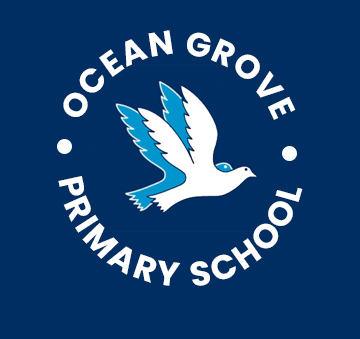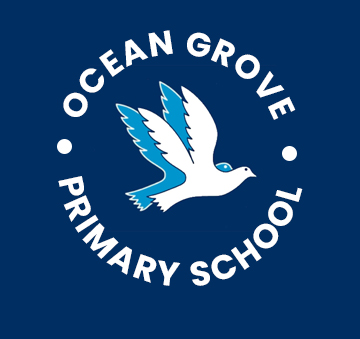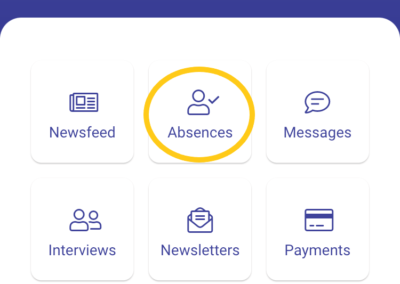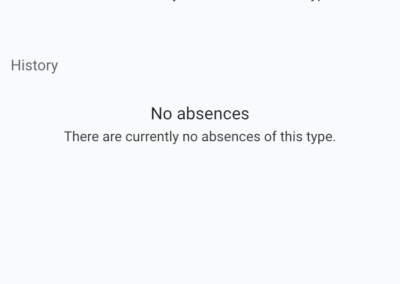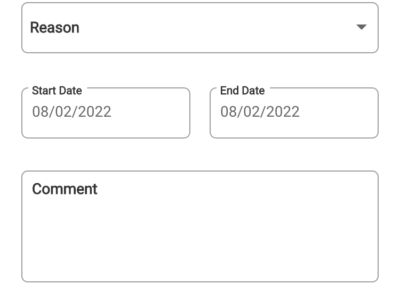OCEAN GROVE PRIMARY SCHOOL
Sentral Information
Sentral is a communication tool used for admin purposes such as student absences, emails, permission forms, payments , newsletters and student reports.
Once your child is enrolled at Ocean Grove Primary School, your child will receive a letter home with instructions on how to register for Sentral.
If you have not received the letter – To begin the process you need to go to the home page of the OGPS website, scroll to the bottom and select “click here to register”. To register you will need to enter a valid email address (to create your username), enter a password, and enter your first and last name in the sections provided.
Administration will then be notified that you have registered for Sentral and we will need to approve your request (this can take up to 1-2 days).
Once you have been approved, you will be notified via email- you can then download the Sentral app on your phone and login. It will ask for an Access Key, if you have not received the letter you can contact the school Administration office on 5255 1340 or email [email protected] to be provided with the key.

TIPS FOR SENTRAL:
Adding an absence through the Sentral App
We encourage you to log your child’s future absences and unexplained absences through Sentral.
Steps on how to complete a future absence via the Sentral app.
1. Login to the app
2. Click on Absences
3. Press the + button at the top right
4. Select student
5. Select reason for absence
6. Select relevant dates
7. Include a comment if necessary.
8. Click Send
Please see below for more information